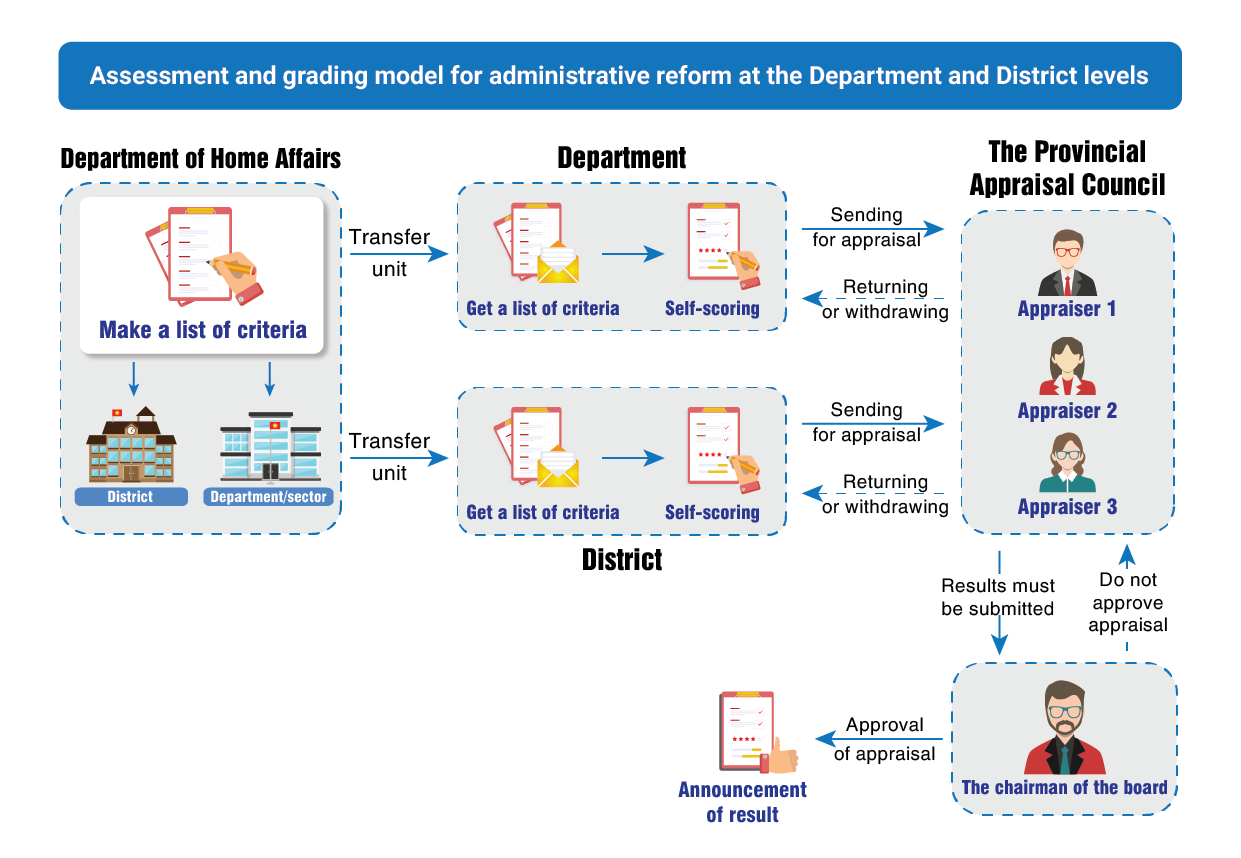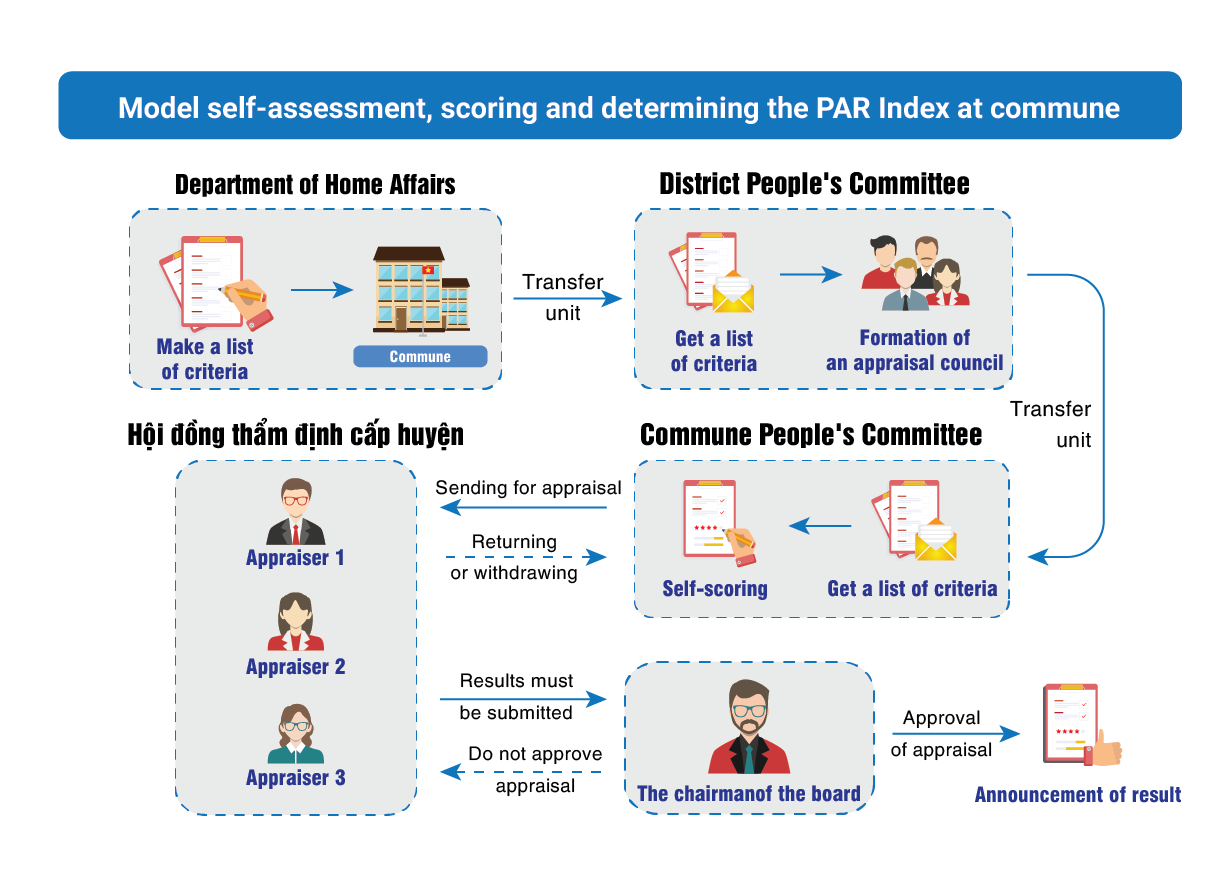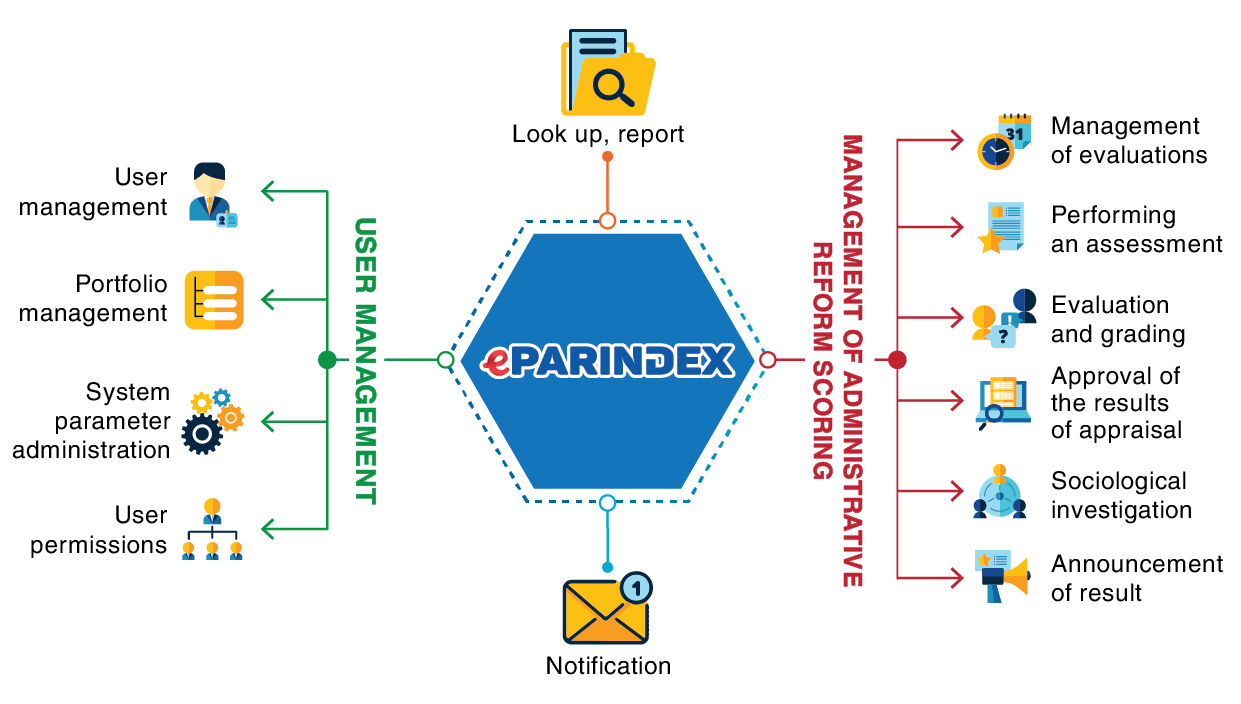Administrative reform index scoring software- Par Index
20/05/2023
Support managers at all levels in developing a set of PAR assessment indicators, conducting the assessment and appraisal, and publishing the PAR index assessment findings at all levels and sectors in the locality-province table (EFY-ePARINDEX)
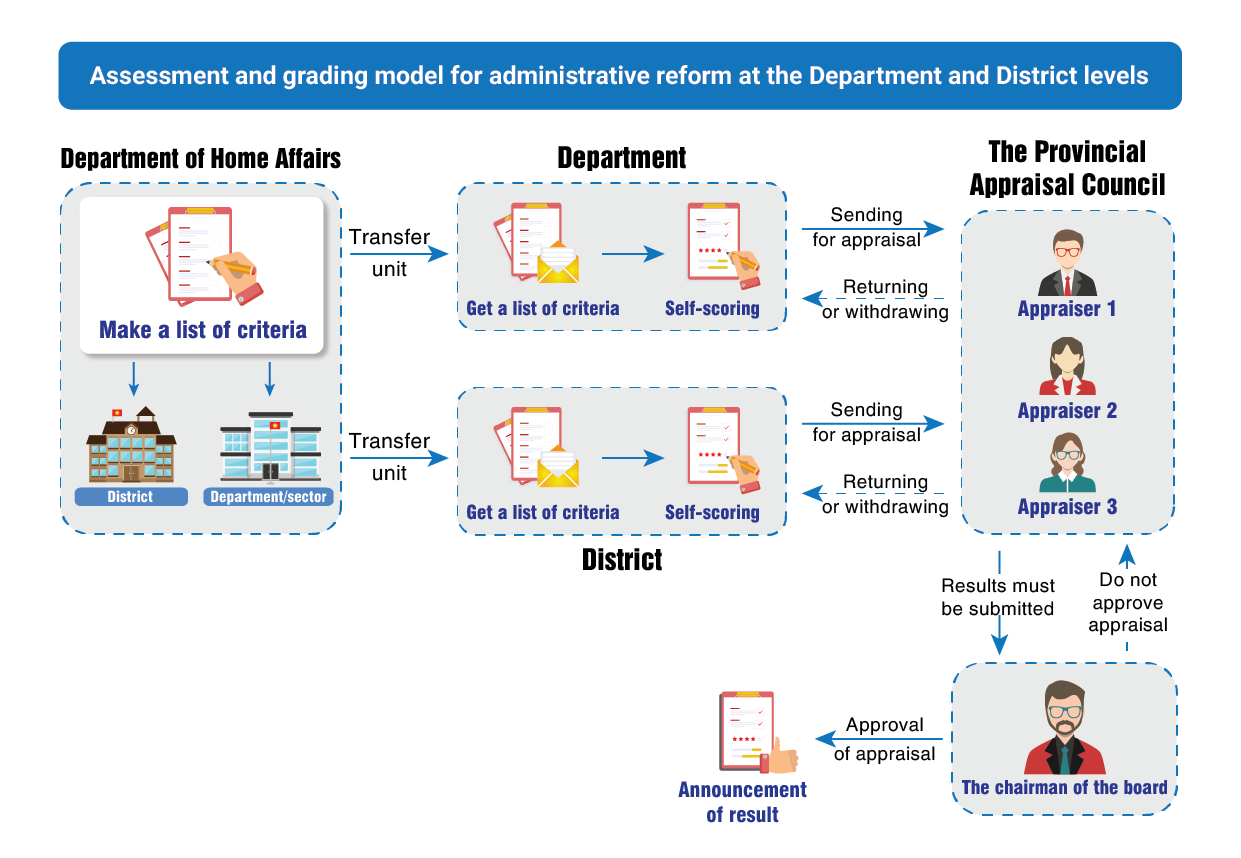
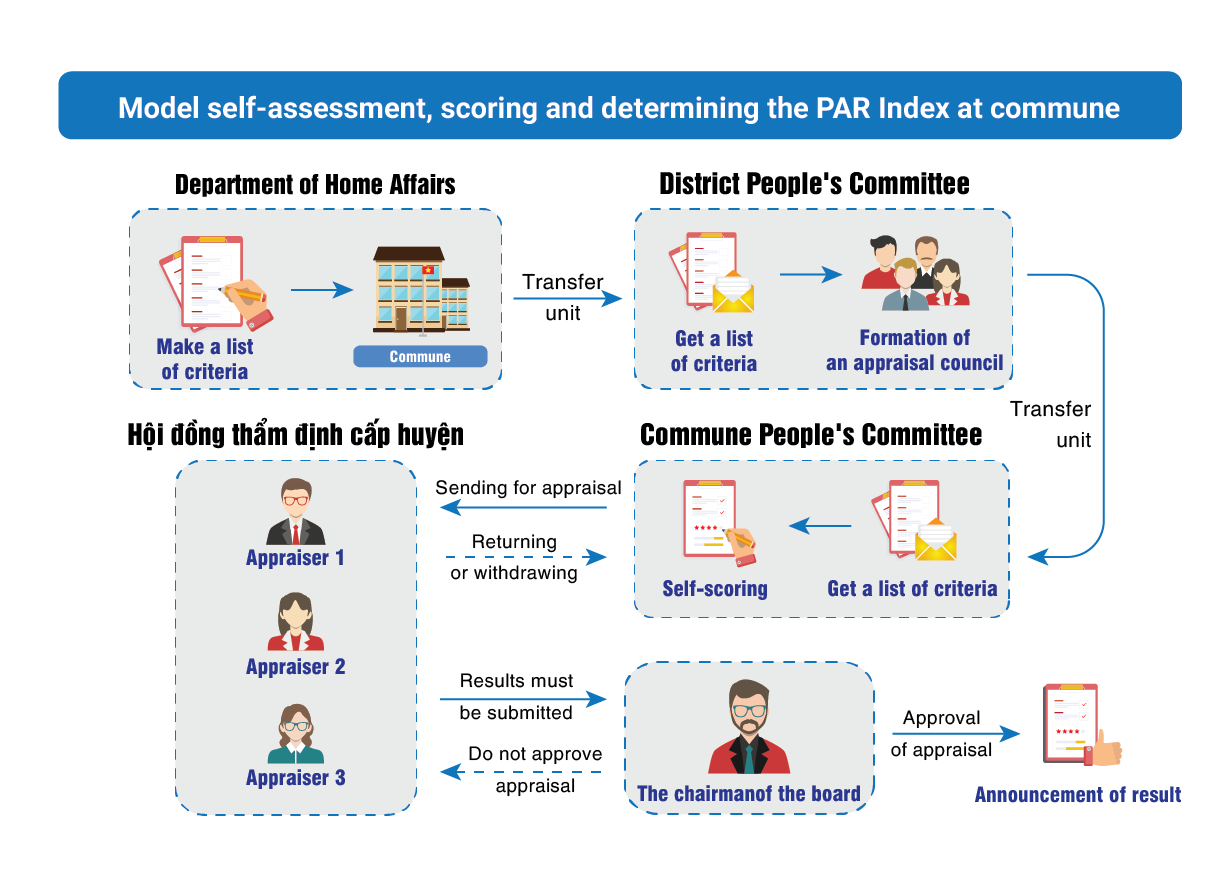
Create a set of evaluation criteria applicable to each group of agencies; allow agencies and units to self-assess, score, explain, supplement, assign the function of appraising self-assessment results, and compile reports for those with the authority to appraise; extract charts, results, and statistics on demand; and administer the system using the EFY-ePARINDEX software. In addition, the software allows the self-assessment unit to collect documents and attach documents to correct the contents of the appraisal request if there are errors before the deadline for sending self-assessment results. After the expiration date, the program automatically disables this function for agency and unit accounts.
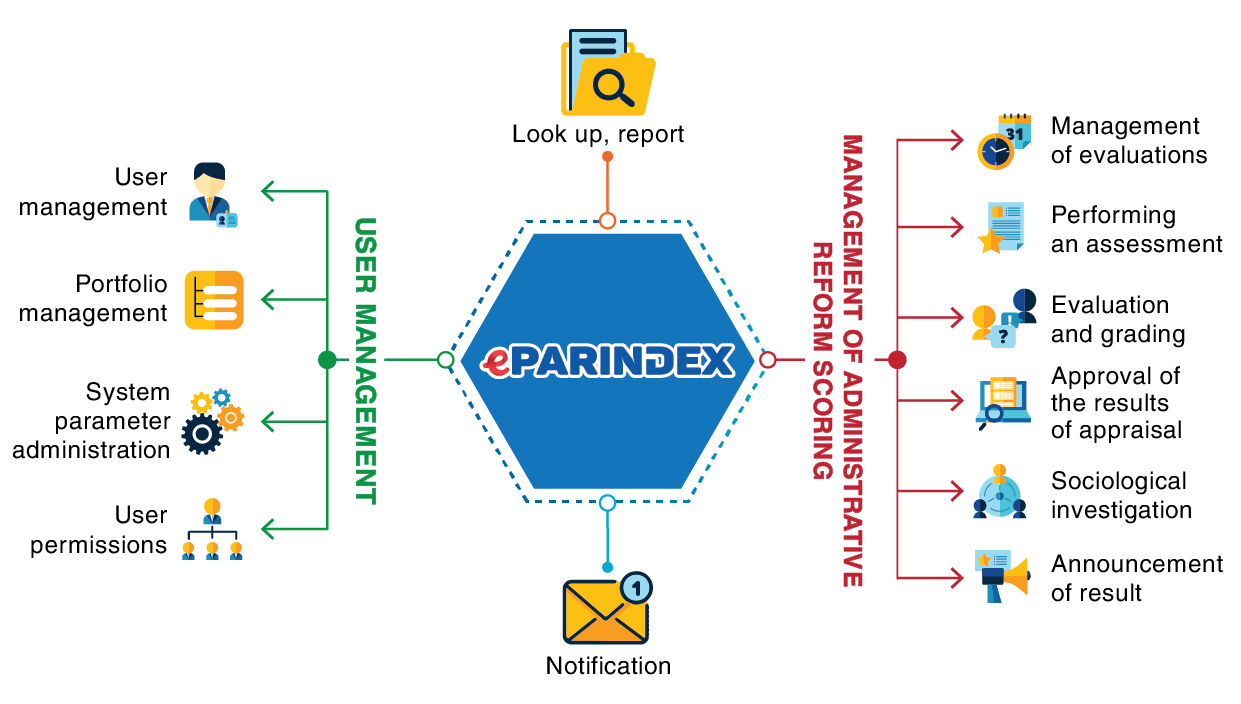
Key function::
- Allows audit management; provides a set of criteria and component criteria for that evaluation; permits appraisal members to examine and appraise for which criteria and component criteria?
- Assessment: Units with accounts check in to the self-assessment software, score, document, and explain the content they evaluate.
- Members of the appraisal council receive the self-scoring results of the units that correspond to the criteria and criteria for their composition and continue the review and re-scoring of the results.
- Approval of appraisal results: The chairman of the appraisal council receives and approves the self-scoring results of the units as well as the appraisal results of the appraisal members.
- Results announcement: Implement the announcement of unit evaluation and ranking results.
- Sociological investigation: administering questions; each question will correlate to sociological criteria, including answer possibilities and scoring procedures; administering the survey form; updating survey form information; and self-aggregating to calculate sociological criteria score.
- Lookup: allows you to search up an audit's details, check the findings, or track the progress of any audit.
- Report: exploiting, statistical reports comparing ratings, and detailed statistics. (chart format).
- Notification: manage the notifications that must be processed and recorded by the software in accordance with the login role.
- User Administration: access the system's organizational structure, lists, and user accounts through user administration.
- Directory administration: permits administration of connected software categories.
- System parameter administration: allows you to configure system parameters for the automatic activation of services or utilities. (for example: holiday parameter, data backup time parameter, etc.).
- User decentralization: permits decentralized users to log in to the software in accordance with their responsibilities and duties.
Please see the following article deployment location (Thai Nguyen province):
http://sonv.thainguyen.gov.vn/-/ung-dung-phan-mem-cham-iem-chi-so-cai-cach-hanh-chinh-cho-cac-so-nganh-ubnd-cac-huyen-tren-ia-ban-tinh
EFY VietNam